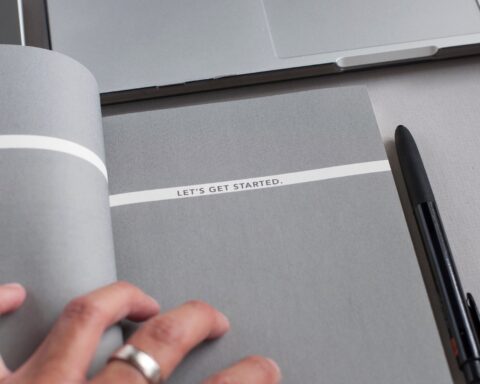Ah, the fax machine. Often seen as a relic from the past, yet surprisingly resilient in various industries. Despite technological leaps, faxes remain relevant, and as with all tech, they can present their fair share of challenges. Today, we’ll dive into troubleshooting the fax line, making this age-old technology work seamlessly for you.
Checking Hardware and Connections

There is the right way to fax test once you suspect something may have gone awray. The anatomy of a fax machine is similar to other electronic devices. It’s composed of numerous components connected intricately. Start by ensuring all these components are well-integrated. Examine the power cable, phone cord, and connection points. A loose or damaged cable can be the culprit behind a malfunctioning line.
A physical inspection doesn’t just end at cables. Venturing inside, you’ll find sensitive parts that may be clogged with dust or may have become misaligned over time. Gently clean these parts with a soft brush or compressed air. Remember, regular care and being gentle with these parts can increase longevity.
Verifying Line Configuration
As with any communication channel, settings and configurations matter. Investigate the setup of your fax line. Has there been a recent change in the configuration settings? Often, reverting to the default or previous configuration can resolve the issues you’re encountering.
Fax machines, like humans, have preferences. They might not cooperate with certain line settings or might require specific configurations. Referring to the user manual can be instrumental. It can guide you in tweaking settings to ensure the optimal operation of your device.
Testing Fax Machine Functionality
Before diving deep, check the basics. Send a test fax to a reliable recipient, possibly another department or a friendly business. If they receive it without issues, it might indicate that your device is functioning correctly, and the problem could lie elsewhere.
Receive a test fax in return. By doing this, you’re ensuring both sending and receiving capabilities are in good shape. If there’s a breakdown in either of these functions, it narrows down the areas you need to inspect more closely.
Analyzing Error Messages and Codes

Your fax machine, when encountering problems, won’t leave you in the dark. These devices often flash error codes or messages to indicate what’s going wrong. The first step is noting down these codes.
Once you’ve jotted them down, you can consult the user manual. Almost every error code will have a corresponding solution or explanation in the manual. It’s like having a mini technician assisting you in your troubleshooting journey.
Ensuring Proper Paper and Ink Levels
Low ink or a dwindling paper supply can hinder performance. Routinely check the paper tray. Ensure that it’s loaded correctly and that the paper aligns properly. Misalignment can cause paper jams, preventing successful transmission.
Ink is the lifeblood of a fax machine. Keep an eye on the cartridge levels. If the ink is low or the cartridge is old, replace it. Sometimes, even a seemingly full cartridge might be dry or faulty. It’s a good practice to have a spare cartridge on hand.
Monitoring Network and Signal Strength
Signal strength is paramount for fax machines. A weak signal often results in failed transmissions or poor-quality faxes. Check for any obstructions or interferences in the line. Sometimes, relocating the fax machine to a different location can significantly improve signal reception.
A busy network can be another reason for poor fax performance. If you’re using a shared line, ensure that other devices aren’t hogging the bandwidth. You might consider dedicating a separate line exclusively for faxing if traffic is high.
Managing Fax Queues and Transmission

A clogged transmission queue can delay or even halt fax operations. Explore the fax’s memory. If there are pending transmissions or jobs stuck in the queue, clear them out or prioritize as necessary.
Refrain from overburdening the fax machine. If you’re sending multiple pages or bulk faxes, break them into manageable chunks. This not only reduces the risk of jams but ensures smoother transmission.
Addressing Common Fax Quality Issues
Poor-quality faxes can be frustrating. Lines, smudges, or faded text shouldn’t be the norm. Begin by cleaning the scanning components. A clean scanner results in clearer faxes.
If your recipients report poor quality even after cleaning the scanner, inspect the original document. If the original is of subpar quality, the resulting fax will inevitably be as well. Always use clear and legible originals for best results.
Implementing Regular Maintenance
Your fax machine thrives on regular care. Periodic maintenance can prevent many common issues. Schedule regular check-ups. This includes cleaning, software updates if applicable, and checking for wear and tear.
Avoid reactive measures. Being proactive, and addressing potential issues before they amplify, will save you time and money in the long run. Plus, you’re ensuring a longer, more efficient life for your machine.
Exploring Digital Alternatives

While these machines have their merits, it’s worth acknowledging the digital age we live in. Digital fax solutions, often cloud-based, offer reliability, speed, and often a higher quality of service. Many modern businesses are transitioning to these platforms due to their efficiency.
If you frequently face issues with your traditional machine, exploring a digital alternative might be a viable option. Not only do they reduce physical maintenance, but they also offer more extensive features like storing faxes digitally, easy retrieval, and enhanced security.
Training Staff for Fax Management
Human error is a considerable factor in mishaps. Properly training your staff can mitigate this. Organize regular workshops or training sessions, teaching them the basics, from loading paper correctly to understanding error messages.
A well-trained staff isn’t just about reducing errors. It’s about empowerment. When your team knows how to manage and troubleshoot the fax machine, they become more confident, leading to a smoother workflow and reduced downtime.
In Summary
The humble fax machine, though aging, still holds a place in modern offices. Ensuring its optimal performance isn’t rocket science. It requires regular care, a bit of patience, and sometimes, looking towards the future with digital alternatives. Equip yourself and your team with the knowledge, and you’ll ensure faxing remains a reliable communication tool in your arsenal.