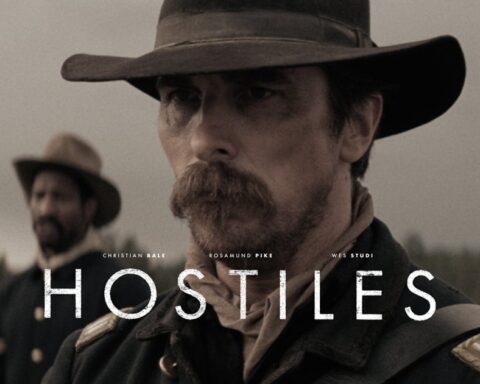It seems that almost everyone is a movie fan to some extent nowadays. Moreover, a majority of them like to collect movie DVDs or videos. However, movie, as a form of art presented by videos, can cause problems for many movie fans in terms of file size. Especially in recent years, 4K or high-definition movies get more and more popular. However, when clearer images bring people a visual enjoyment, movie files also become larger, which is very inconvenient for storage and playback. How to get over the problem? Here are 5 of the best software to compress movie file size.
Which aspects are important for a movie video compressor?
Before we get started to introduce these movie file reducers, we have to know that what they should “do” to be a good one. Basically, quality loss should be within a relatively small range, although it was unavoidable after compressing. In addition, the best movie file reducer never lets its users wait too long. The compressing process should better be faster. Also, it should offer powerful compression kernel and higher coding-efficient codecs to produce smaller enough movie video size. As for other aspects, a good compressor should ensure that the reducing process will not be interrupted by errors. It has to be clean and safe for people to use, let alone virus, some harmful plug-ins or spyware. Multiple input and output formats are supposed to be there for choosing.
Take these elements into consideration, now we list 5 of the top video compressors to reduce movie file size. If you want to know the steps to compress movie video file size, you can check the guide here.
Reviews on 5 Video Compressor
1. WinX Video Converter

WinX Video Converter is an all-in-one video size reducer with great compatibility for most devices and systems. Users can compress, convert and edit movie videos. To reduce video file size, it offers you the chance to adjust parameters, choose a higher-efficient codec, trim & crop video, etc.
Pros
- Reduce movie file size by 90% or even more.
- Almost no quality loss visually after compression.
- 47X faster processing speed with the level-3 hardware acceleration. No CPU overuse.
- Hundreds of input and output format.
- Easy to use even for the inexperienced.
- It offers extra functions like video downloading and photo slideshow making.
Cons
- The edit function is quite basic.
- The UI is a little bit old-fashioned.
2. Wondershare UniConverter

Wondershare UniConverter is a popular video compressing tool which, also, offers functions that are not limited only to video size reduction. Users can edit their movie video on it.
Pros
- 1000+ formats to choose.
- Multiple video editing functions.
- Support output formats for DVD.
Cons
- It cannot be removed form device completely.
- Sometimes it is not working.
3. Movavi Compressor

Movavi Compressor is a fast tool that works by simple steps. It’s an easy-to-use video processing tool that can not only reduce the size of your video files but also make quick conversion of videos.
Pros
- Simple and instructive interface.
- The color of videos can be adjusted.
- Image file format can be transformed with it.
Cons
- Sometimes there are ads when you switch it off.
- Frequently inform you it is a trial version before purchase.
- Videos and images are processed with watermark in the trial version.
4. Any Video Converter

Any Video Converter is a well-performed video transcoder. This application is quite “down to earth” and does what it claims. You can compress your movie videos through simple steps. Also, it converts video to different formats and does it quite well.
Pros
- Except for trim and crop etc., you can add video effects.
- Multiple input&output formats.
Cons
- The interface is to some extent difficult to understand. Users cannot find advanced settings easily.
- Relatively slower processing speed.
- It attempts to install other programs during its setup.
5. HandBrake

HandBrake is an open-source video compressor and converter. For movie collectors, they can directly compress movie videos to specific devices like iPhone, Android, Windows Mobile etc.
Pros
- It has the option to load DVD.
- More editing functions.
- No ad.
Cons
- Relatively slower processing speed.
- Not-so-intuitive interface.
- Relatively less output format.
- Complicated operations
How to Reduce Movie File Size Step by Step?

Here let’s take WinX Video Converter for an example and see how to reduce your movie video size. It’s a fast video compressing tool.
Step 1. Install WinX Video Converter and launch it. Click “add video” to load the movie you want to compress or just drag the file to the interface.
Step 2. Choose an output format from the “output profile”. To get a smaller movie file, you can choose a format with a codec of higher compression rate or efficiency. For instance, the original movie file is compressed with the codec H.264, then you can change it to H.265, a more advanced codec.
Step 3. Click video setting and adjust the video parameter including bitrate, frame rate, resolution or more to reduce its size. If you find the size is still not satisfying, cutting the extra parts of the movie or cropping the image are also accessible.
Step 4. Click “RUN” to start compress your movie!
Conclusion
The main functions of these video compression software are similar, but each has its own outstanding points. Of course, they also have certain shortcomings. Users can choose different software according to their different needs. On the whole, WinX Video Converter stands out in terms of the balance between quality, processing speed and size. Except for HandBrake, other four video compressing tool have multiple input and output formats. WinX Video Converter, Movavi Compressor and Wondershare UniConverter perform well in the aspect of speed.
Bonus Tip
Can I change the parameters as I want causally?
No. Some people try to reduce the bitrate to shrink the movie file. However, in common situations, you just don’t allowed to change the bit rate directly. When you understand that the bit rate is decided by frame size (resolution) and frame rate (fps), you will know why. So you can customize the resolution and frame rate to reduce movie size. Here it has to be noted that the resolution is better not to be lowered by a large scale, because it will make the movie unwatchable after compression. In addition, for adjustment made on frame rate may harm the smoothness of the movie playback, we recommend you not to change it a lot.